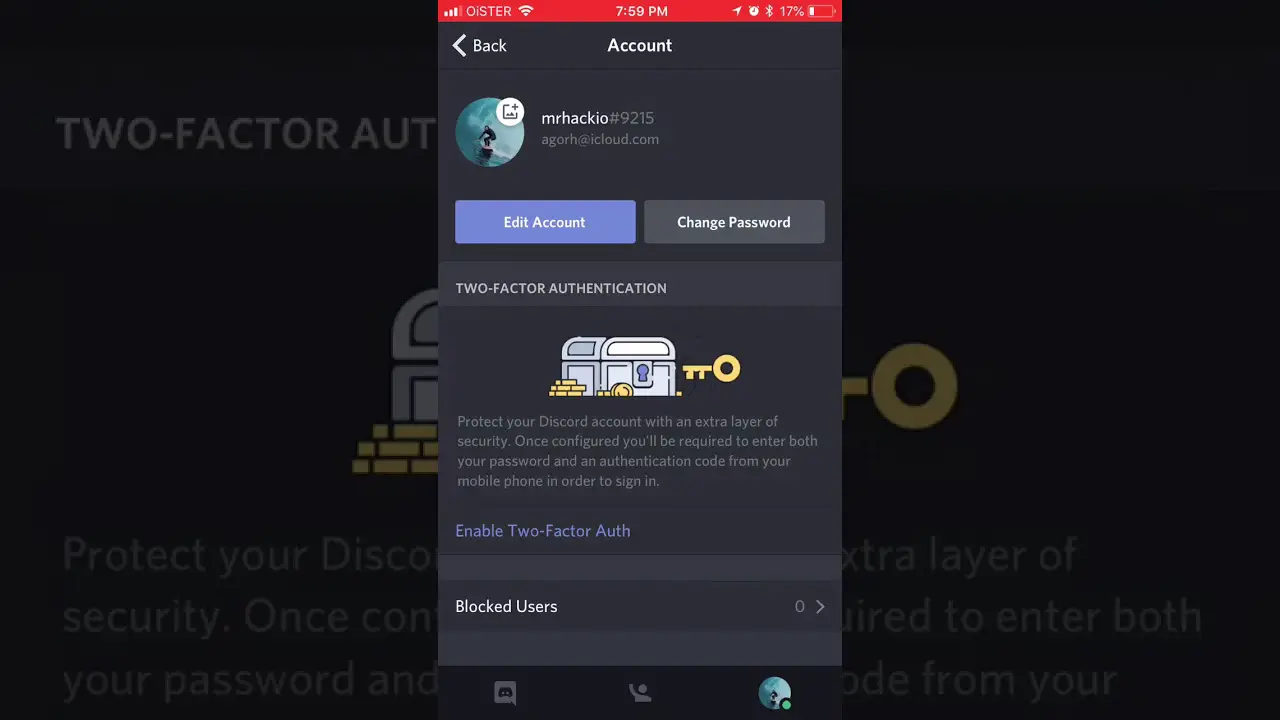Disabling your Discord account puts it on hold, and you can reactivate it by logging in and following the prompts. However, you will no longer receive any email notifications associated with your Discord account.
Your username will be removed from all joined servers, and the associated data will be temporarily deleted.
How To Disable Your Discord Account
Disabling your Discord account puts it on hold, meaning you won’t receive any email notifications, but you can still receive friend requests. Your username will be removed from all joined servers temporarily, but you can reactivate your account at any time.
Deleting your account, on the other hand, permanently removes it from Discord.
Hen it comes to disabling your Discord account, it’s important to understand the implications and what it means for your account. This article will guide you through the steps to disable your Discord account and provide insights on what happens when you choose to do so.
Steps To Disable Your Discord Account:
Disabling your account on Discord is a straightforward process. Follow the steps below to disable your account:
- Open the Discord application or visit the Discord website.
- Log in with your account credentials.
- Click on the gear icon in the bottom left corner to access User Settings.
- From the options on the left side of the screen, select “My Account.”
- Scroll down and click on the “Disable Account” option.
- Discord will prompt you to confirm the decision. Read the information carefully before proceeding.
- Once you have reviewed the details, click on the “Disable Account” button to confirm.
What Happens When You Disable Your Discord Account:
Disabling your Discord account comes with a few consequences. Here’s what you can expect when you disable your account:
- Account On Hold: Disabling your account puts it on hold, meaning you won’t be able to log in or access any of the Discord features.
- No Email Notifications: When you disable your account, you will no longer receive any @notifications through the email address associated with your Discord account. This includes notifications for messages, mentions, or server activity.
- Limited Access: While your account is disabled, you won’t be able to participate in any servers, communicate with other Discord users, or access any of your messages or conversations.
- Friend Requests: Despite disabling your account, you can still receive friend requests from other Discord users. However, you won’t be able to interact with them until you reactivate your account.
- Reactivation Option: The good news is that disabling your account doesn’t mean it’s gone forever. If you change your mind or decide to come back, you can reactivate your account at any time. Simply log in again and follow the prompts.
It’s important to note that disabling your Discord account is different from deleting it. Disabling allows you to preserve your account and reactivate it in the future, while deleting permanently removes your account and all associated data.
Now that you know the steps to disable your Discord account and what happens when you do so, you can make an informed decision based on your needs and preferences. Remember, if you choose to disable your account, you can always come back whenever you’re ready.
What Does It Mean To Disable Your Discord Account?
Disabling your Discord account means putting it on hold, where you won’t receive email notifications but can still receive friend requests. Your username will be removed from joined servers and associated data will be temporarily deleted, but you can reactivate the account if desired.
Understanding The Concept Of Disabling A Discord Account:
When you disable your Discord account, it means that your account is temporarily put on hold. This means you won’t be able to access your account or receive any notifications via the email address linked to your account. However, you can still receive friend requests.
Disabling your account is different from deleting it, as you have the option to reactivate it later if you change your mind.
What Happens When You Disable Your Discord Account?
When you disable your Discord account, several things occur:
- Your account is put on hold, preventing you from accessing it.
- You no longer receive any @notifications through the email address associated with your account.
- Your account settings and information are preserved, meaning that when you reactivate your account, everything will be as you left it.
- Your friends can still view your profile, but they won’t be able to directly contact you or send messages.
- You will still appear on your friends’ friend lists, but your status will show as “disabled.”
How Disabling Affects Your Account Settings And Information:
Disabling your Discord account doesn’t delete any of your account settings or information. When you decide to reactivate your account, everything will be just as you left it. This includes your server memberships, chat history, and other account preferences.
Please note that while disabling your Discord account protects your account from any unwanted activity or access, it doesn’t remove your personal data from Discord’s servers. If you want to completely delete your account and all associated data, you’ll need to go through the account deletion process instead.
Overall, disabling your Discord account provides a temporary break from the platform while allowing you to return and continue where you left off without losing any settings or information.
Is A Disabled Discord Account Permanent?
Disabling your Discord account puts it on hold, meaning you won’t receive any email notifications or messages. However, you can still reactivate your account and receive friend requests. It’s important to note that a disabled account is only temporary, while a deleted account is permanently removed.
Discussing The Permanency Of A Disabled Discord Account:
When it comes to disabling your Discord account, one common concern is whether or not it is permanent. Let’s delve into the topic and answer the question: Is a disabled Discord account permanent?
- Disabling your account: When you disable your Discord account, it means your account is put on hold. You will no longer receive any @notifications through the email address associated with your Discord account. However, you can still receive friend requests.
- Recovering a disabled Discord account: The good news is that a disabled Discord account is not permanent. If you change your mind or decide you want to use Discord again, you have the option to reactivate your account. Simply log in and follow the prompts to reactivate your account.
To summarize:
- Disabling your Discord account does not mean it is permanently deleted.
- You will no longer receive @notifications to your email address, but friend requests are still possible.
- If you decide to use Discord again, you can easily reactivate your account by logging in.
So, if you ever disable your Discord account and have a change of heart, rest assured that you can recover it without any hassle.
Can You Reactivate A Disabled Discord Account?
Disabling your Discord account means it is temporarily put on hold. You can reactivate it by logging in and following the prompts. However, when your account is disabled, you will no longer receive email notifications associated with your account, but you can still receive friend requests.
Exploring The Possibility Of Reactivating A Disabled Account:
When you disable your Discord account, it is temporarily put on hold, allowing you the option to reactivate it in the future. This means that even though your account is disabled, you can recover it at any time. However, it’s important to note that disabling your account is different from permanently deleting it.
Disabling gives you the flexibility to reactivate your account whenever you choose, while deletion is a permanent action with no option for recovery. So, if you disable your Discord account, you can explore the possibility of reactivating it whenever you’re ready.
Steps To Reactivate A Disabled Discord Account:
To reactivate your disabled Discord account, you need to follow these simple steps:
- Log in to Discord: Go to the Discord website or open the Discord application and log in using your account credentials.
- Navigate to the Account Settings: Once you’re logged in, click on the gear icon located at the bottom left corner of the Discord interface. This will open the User Settings menu.
- Access the My Account tab: In the User Settings menu, find and click on the “My Account” tab. This will take you to the account settings page.
- Reactivate your account: Scroll down the account settings page until you find the section labeled “Account Management.” Under this section, you’ll see a button that says “Reactivate Account.” Click on this button to initiate the reactivation process.
- Confirmation email: After clicking on the “Reactivate Account” button, Discord will send a confirmation email to the email address associated with your account. Open the email and follow the instructions provided to confirm the reactivation.
- Account reactivation: Once you’ve confirmed the reactivation, your Discord account will be restored and ready to use again. You will regain access to all your previous messages, friends, servers, and settings.
By following these steps, you can easily reactivate your disabled Discord account and continue using Discord as before. Remember that reactivation is only possible if you have previously disabled your account rather than permanently deleted it.
So, if you’ve disabled your Discord account and want to get back into the Discord community, no worries – you can reactivate your account with just a few simple steps.
What Happens To A Disabled Discord Account?
Disabling your Discord account puts it on hold, meaning you won’t receive notifications through your associated email address. However, you can still receive friend requests. When disabled, your username will be removed from joined servers and associated data will be temporarily deleted.
It can be reactivated at any time.
The Limitations And Restrictions Of A Disabled Account:
- When you disable your Discord account, it is put on hold and cannot be accessed until you reactivate it by logging in and following the prompts.
- Disabling your account means that you will no longer receive any @notifications through the email address associated with your Discord account.
- However, you can still receive friend requests even if your account is disabled.
- While your account is disabled, you won’t be able to access any of your server memberships or participate in conversations within Discord.
How Disabling Affects Your Interactions And Notifications:
- Disabling your Discord account means that you will no longer receive any email notifications for new messages, mentions, or server activities.
- You won’t be able to send or receive direct messages from your friends or server members.
- You won’t be able to join voice channels or participate in voice chats.
- Any roles or permissions assigned to your account will be temporarily paused, and you won’t be able to access or modify them.
Remember that disabling your Discord account is a temporary action, and you can reactivate it at any time if you change your mind. While your account is disabled, you won’t have access to your Discord community and won’t receive any notifications.
It’s essential to understand the limitations and restrictions that come with disabling your account before making the decision.
Can You Still Receive Friend Requests With A Disabled Account?
When you disable your Discord account, you won’t receive any notifications through your associated email address. However, you can still receive friend requests even with a disabled account.
Understanding The Ability To Receive Friend Requests While Account Is Disabled:
- When you disable your Discord account, it is temporarily put on hold and you will not receive any @notifications through the email address associated with your account.
- However, even with a disabled account, you can still receive friend requests from other users on Discord.
How Disabled Accounts Handle Friend Requests:
- Friend requests can still be sent to a disabled account.
- Although you won’t receive any notifications about these requests, they will be stored in your account’s pending friend requests section.
- When you reactivate your account, you will be able to see and accept these pending friend requests.
Remember, disabling your account is a temporary action and you have the option to reactivate it at any time. While your account is disabled, you can still receive friend requests, but you won’t receive any notifications about them. If you decide to reactivate your account, you can then access and accept these requests.
How Does A Disabled Discord Account Look Like?
Disabling your Discord account puts it on hold, meaning you won’t receive any notifications through your associated email address. However, you can still receive friend requests and reactivate your account whenever you want. When disabled, your username will be removed from all joined servers temporarily.
Describing The Appearance And Visibility Of A Disabled Account:
- When you disable your Discord account, it will no longer be visible to others on the platform.
- Your profile picture, username, and any server activities will disappear.
- Your profile will appear as “User#0000” for other Discord users, indicating that the account is disabled.
- Your account will not show up in server member lists, chat history, or any voice channels.
- All messages and content created by your account will remain in the server but will appear under a generic “Deleted User” label.
How Others Perceive A Disabled Discord Account:
- Other Discord users will be unable to send direct messages or mention your disabled account.
- Friends on your friend list will see your name, profile picture, and account activities vanish.
- When mentioning or searching for your username in servers, it will not appear in the suggestions or search results.
- However, it’s important to note that anyone who had DM conversations with your disabled account can still view and interact with past messages.
In
Disabling your Discord account has a noticeable impact on its appearance and visibility. While your account becomes invisible to others on the platform, some remnants of your presence may linger in servers and DMs. It’s crucial to keep in mind that disabling is different from deleting an account and allows for reactivation at any time.

Credit: ejobscircular.com
Frequently Asked Questions For What Happens If You Disable Your Discord Account
What Does It Look Like If You Disable Your Discord Account?
When you disable your Discord account, it will be put on hold and you won’t receive any email notifications. However, you can still receive friend requests.
Is A Disabled Discord Account Permanent?
A disabled Discord account is temporary and can be reactivated by logging in and following prompts.
What Happens When You Disable Your Discord Account?
Disabling your Discord account puts it on hold. You won’t receive notifications via email but can still get friend requests.
Is A Disabled Discord Account Permanent?
No, a disabled Discord account is only temporary. You can reactivate it whenever you want.
What’S The Difference Between Disabling And Deleting A Discord Account?
Disabling your account allows you to recover it later, while deleting it permanently removes all data associated with the account.
Conclusion
Disabling your Discord account is a temporary hold that allows you to reactivate it at any time. When you disable your account, your username will be removed from all the servers you were a part of, and all associated data will be deleted temporarily.
This means you will no longer receive notifications through the email address associated with your account, but you can still receive friend requests. It’s important to note that disabling your account is different from deleting it. A deleted account is permanently removed from Discord.
If you change your mind after disabling your account, you can easily reactivate it by logging in and following the prompts. So, if you need a break from Discord or want to take some time off, disabling your account is a good option.
Just remember, it’s only temporary, and you can come back whenever you’re ready.